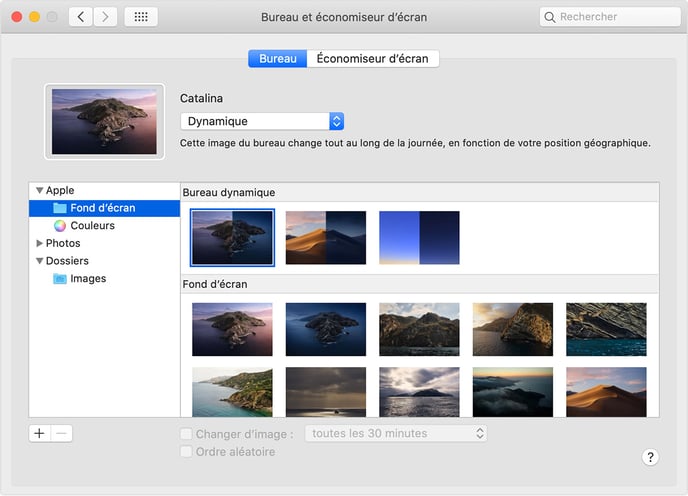Would you like to customize your desktop background/theme? Follow these steps.
Under Windows
- Right click on your desktop
- Click on customize
- Then go to the background area
- Choose the picture or photo you want by pressing "Browse Photos".
Under MacOS
- Choose Apple menu
 > System Preferences.
> System Preferences. - Click on Desktop and Screensaver.
- In the Desktop pane, select a folder of pictures on the left, then click on a picture on the right to change de background picture.
Add a folder with your own pictures
To add a folder containing your own pictures, click on the Add (+) button below the folder list, and then choose the desired folder.