If during the use of your device a blue screen with a message/error code appears, follow the indications below to be able to use your computer again.
If the blue screen occurred just after the installation of a software, a peripheral (usb key, CD...) or a component modification (Ram, Hard Disk) please uninstall or remove it. 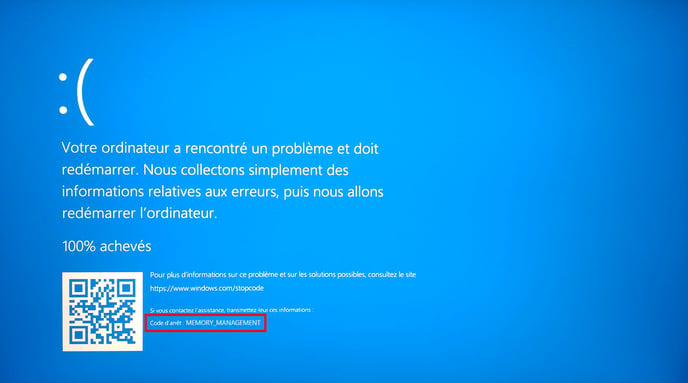
If your case is not one of the two mentioned above, follow the steps below to solve the problem.
- Click on Start
, then type in "Problem Reports".
- Select View All Error Reports to view a list of all errors that have occurred on your computer and their possible solutions, such as updating drivers, flashing your system BIOS, or looking for software updates.
- In the Source column, look for Windows and in the Summary column, look for stopped working and closed.
- Right-click on the relevant row and select Search for a solution.
WinRe environment (Windows Recovery)
- Press and hold the Power button for 10 seconds to turn off your device.
- Press the Power button again to turn on your device.
- At the first sign of Windows booting up (for example, some devices display the manufacturer's logo on reboot), hold down the Power button for 10 seconds to turn off your device.
- Press the Power button again to turn on your device.
- When Windows restarts, press and hold the Power button for 10 seconds to turn off your device.
- Press the Power button again to turn on your device.
- Allow your device to restart completely before entering WinRE.
WinRe
- On the Choose an Option screen select Troubleshoot > Advanced Options > Startup Settings > Reboot.
- After your device restarts, a list of options will be displayed. The recommended option is to select 5 or press F5 to enter Safe Mode with network support.
- Once your device is in Safe Mode, select the Start button, then Settings > System > Applications and Features.
- Select Sort by name and change it to Sort by install date.
- Select the third-party software you want to remove and select Uninstall.
- Once the third-party software is uninstalled, restart your device.
