Disable location on an Apple device, allows, after selling or transferring your device to the future user, to use it without problems.
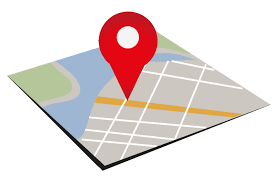
Follow the instructions below if you are still in possession of your device.
On a Mac
- Select the Apple menu > System Preferences,
- Click on Apple ID.
- Click on iCloud in the sidebar
- Uncheck Locate my Mac.
On iPhone and iPad
- Click on Settings,
- Click on the icloud ID
- Click on Find My
- In Locate my iPhone (or iPad) uncheck Locate my iPhone (or iPad)
If you are not in possession of your MacBook or iPhone (or iPad) anymore, go to icloud.
- Click on Locate
- Click on All my devices
- Select the device concerned
- Click on Delete from account and validate the operation
