By updating your device you are sure to use the latest software optimizations and to better protect yourself from external threats.
Automatically update my computer (Windows)
Activate/deactivate automatic updates
WINDOWS 10 AND 11
- Press the Windows keyboard key or go to the Start menu.
- Enter "Update" and click on "Windows Update Settings".
- Click on "Check for updates".
If your computer is up to date, the message "You are up to date" will appear and you can enjoy your device safely. If not you will have to install the available updates as explained in the video below.
How to check if I am up to date?
Enable automatic updates
The update search is automatic on Windows 10 and 11.
MacOS
Update manually your Mac
- In the Apple menu
 located in the corner of the screen, choose System Preferences.
located in the corner of the screen, choose System Preferences. - Click on Software Update.
- Click Update or Upgrade Now:
- The Update setting installs the latest updates for the currently installed version. Get more information about updates for MacOs Big Sur , for example.
- The Upgrade Now setting installs a new major version with a new name, such as MacOs Big Sur. Get more information about the most recent upgrade to macOS or about about older versions of MacOs that are still available
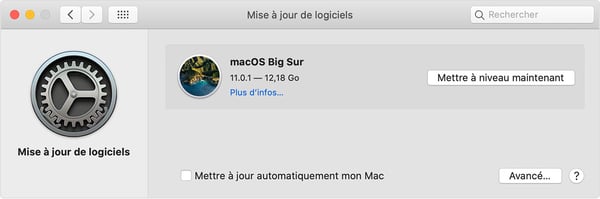
If you can't find or install updates:
- If the Software Update window says your Mac is up to date, that means MacOs and all its apps are up to date, including Safari, Messages, Mail, Music, Photos, FaceTime, Calendar, and Books.
- If you want to update apps downloaded from the App Store, go to the App Store to get the updates.
- If you want to update your iOS device, find out how to update your iPhone, iPad or iPod touch.
- If your Mac doesn't have the Software Update feature, go to the App Store to get updates.
- If an error occurred while installing an update or upgrade, find out how to troubleshoot installation issues.
How do I enable automatic updates on my Mac?
Don't want to worry about updating your Mac anymore? Then follow these tips to enable automatic updates for your device.
- On your Mac, choose Apple menu
 > System Preferences, then click Software Updates
> System Preferences, then click Software Updates - To automatically install MacOs updates, select "Automatically update my Mac".
- To set advanced update options, click Advanced, and then choose the options you want.
Note: You must plug in the MacBook, MacBook Pro and MacBook Air power adapter to automatically download updates.
LINUX (Ubuntu)
How to check if I am up to date
If one or more updates are available click on the "Install" button

Wait while the new packages are downloaded and installed.
Enable/disable automatic updates
Open the Update Manager via the Activities overview.
Click the Install Now button to update all packages on the system.
source https://support.apple.com/fr-fr/HT201541
source https://lecrabeinfo.net/ubuntu-linux-mettre-a-jour-paquets-systeme.html
